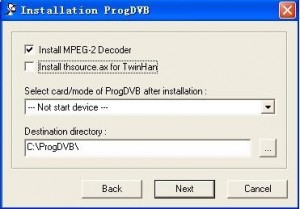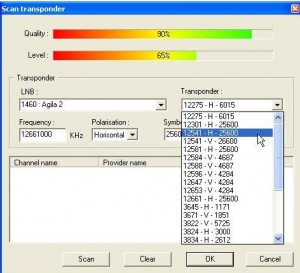ProgDVB is universal and powerful DVB tool for receiving, watching and listening analog both digital satellite TV for PC and broadcastings from any sources (satellite, cable and on-the-air TV, Internet etc), and also review of media files with transmission possibility all of this via various types of networks. Such as digital tv receiver
By means of ProgDVB you can watch HD telecast, do output the picture on several monitors (including on TV set), viewing by means of CI scrambled channels, record your favorite programs, use YouTube and Internet TV, Radio. You can use one program for several types a TV and broadcastings irrespective of an amount of devices and type of received content (DVB-S, DVB-S2 receiver, DVB-C, DVB-T, ATSC, ISDB-T, IPTV).
Where to download ProgDVB
ProgDVB 6x and 5x requires Microsoft .NET Framework Version 2.0 or higher, .Both Standard and Professional versions of ProgDVB include MPEG-2 shareware codec by Elecard. You have to register it after 21 days (Start->ProgDVB->Elecard Registrator) or use some alternative codecs. For AVC and H.264 support you should register Elecard AVC H.264 plugin for ProgDVB. The registration is done with the Serial Number provided in your purchase confirmation email. You can also get the basic functionality of ProgDVB free of charge without restrictions with ProgDVB Standard edition. You can click here to download the latest version of ProgDVB
How to Use ProgDVB with TBS TV Box
Take 5.x version of progDVB, Now we would like to demonstrate how to set up progDVB when you install TBS TV box or TV tuner card. After installation, you may select “Not start device” and start TBS Device from device list later. Also tick “Install MPEG-2 Decoder” while installing.
Copy “BDA.device” which you can find on Installation CD ..\Progdvb\ to the Modules directory where you installed ProgDVB. For example, if you installed ProgDVB at C:\Progdvb\Progdvb.exe , then copy BDA.device to C:\Progdvb\Modules\ Copy “Controls.ini” file to ProgDVB root directory to make remote control works with Progdvb.
Now double click Progdvb.exe, after the main window pop up, click “Settings”→“Device list”.
A “Device list” window will pop up, find TBS Device in the device list, for example TBS Q-Box was found in the picture below, click to choose it and click “Start”, while the icon in front of “TBS Q-Box” turn green, TBS Q-Box has been successfully started.
Click “OK” to close “Device list” window.
Click “Settings”→“DiSEqC” to pop up “Sat position and DiSEqC settings” window.
Choose your DiSEqC types from “None” “Mini-DiSEqC” “1.0 or 2.0” and “Custom”. Tick “Distinguish” “By frequency” and click “Add LNB” to pop up “LNB Settings” window.
Choose your LNB type and type in your LOF Frequency. Choose the satellite from the scroll down menu.
Click “OK” to return to “Sat position and DiSEqC settings” window. Click “OK” again to return to main window.
Click “Channel list”→“Channel search”→“Satellite” to scan all the transponders in your satellite.
The default Transponder parameters may not be the latest and correct. You’d better scan each single Transponder by click “Channel list”→“Scan transponder”. thenThe “Scan transponder” window will pop up.
Choose the satellite from the scroll down “LNB” menu, choose the transponder from the scroll down “Transponder” menu. If you can’t find the correct transponder parameter, you can edit the correct “Frequency”, “Polarisation” and “Symbol rate” by yourself then click “Scan”. To check latest satellite Transponder information, please refer to http://www.lyngsat.com
The successfully scanned channels will be saved on the panel which is at the left side of the main window. The channel with green tick is free channel and the channel with red tick is encrypted. The channel with R mark is radio program. then you can watch the digital tv for your pc now!
Ready to Buy DVB-S2 TV receiver?