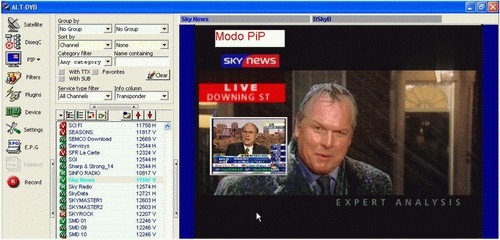As is known to us, Satellite TV on PC has had an impressive growth record. With today’s superior digital technology, AltDVB is obviously one of the best players for watching satellite TV on PC. And there is a need to have software installed on the PC. Then what is the ideal DVB-S2 Dual Tuner TV card for it? The answer is TBS 6981, compatible with Free sat, which makes you free to watch Satellite HDTV by AltDVB on Your PC. It is easier for you to pick up huge amounts of worldwide satellite TV on PC to enjoy kids programs, videos, news, LIVE games, movies and TV series etc.
What you need:
- 1x computer
- 1x satellite dish
- 1x TBS DVB-S2 dual tuner Card 6981
- The software of ALTDVB program
This tutorial tells you to have both DVB-S2 dual tuner Card TBS 6981 and ALTDVB program installed and make them working together on your computer.
About TBS 6981
The chief feature of it is its Dual Tuner. This PCI-E DVB-S2 Dual Tuner TV card supports dual DVB-S2 TV channels receiving synchronously, which ensures you to watch channel from one transponder/satellite and record another channel from another transponder / satellite simultaneously by AltDVB. Or you can use one channel for data download while watching TV in another channel at the same time. Besides, TBS6981 is ideal for building HTPC under Linux MythTV, VDR, XBMC and Windows 7 Media Center.
How to install TBS6981 on the computer
1. Hardware Installation
For installing TBS 6981, please power off the computer, remove computer cover and take out cover panel of PCIe slot in which you want to put the card. Insert it in PCIe slot and fix card bracket with screw. Make sure the TBS 6981fit in PCI/PCIe slot tightly. Put back computer cover.
Set your satellite dish aimed at the right satellite. Connect dish LNB to the card’s “LNB IN” with cable.
2. Software Installation
Run the CD, the computer https://smokeypointskin.com/accutane-online/ will find the new hardware, and then the Found New Hardware wizard window will display. According to PC’s operating system, click “Install Driver forWin7” (e.g.) and click “Next” until the installation is completed.
What is AltDVB?
ALTDVB program ensures you to enjoy Digital TV on your PC. With a DVB-S satellite card TBS6981, ALTDVB helps you enter the world of digital entertainment.And you can experience live sport or satellite TV channel, online TV as well as free HDTV channels.
1. How to install ALTDVB on the computer
Download AltDVB and interface library for your DVB card TBS6981. Then unzip the main program. Generally speaking, it will be C:\AltDVB. After that you can double click the AltDVB.exe to start the installation: You will see a dialog box like this with your card listed.
2. Watch Digital TV on your PC:
You will take some time to know about and get used to its multiple features of AltDVB, however if you get used to it, you will find it more convenient. After you scan the available satellites you can pick your favorite channels and then you can watch TV and record what you enjoy as well.
Download AltDVB form the internet, and then unzip the main program to your root directory. For most, it will be C:\AltDVB. After that, double click“AltDVB.exe” to complete the installation.
3. Basic Configuration
(1) Data of the channels:
select channels and you can some dates on the chosen channel on the right hand side.
(2) Right click the chosen channel and you can give “edit”:
(3) Go to “Rescan” and it will show us if there are changes or no. Then click “save” to keep those channels:
With the PCI-E DVB-S2 Dual Tuner TV card TBS 6981, you can pick your favorite channels and watch TV now.
Related articles:
1.How to watch HDTV programs with HDTV Tuner Card
2.How to watch DVB S/S2 TV channels with DVB-S2 TV Card receiver