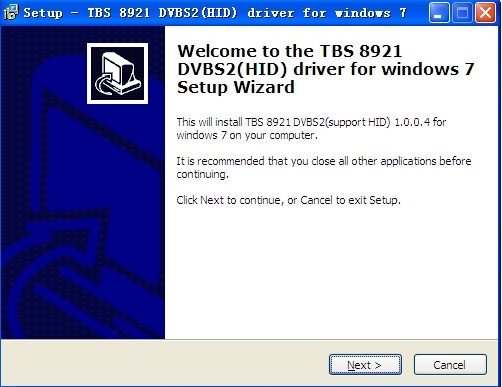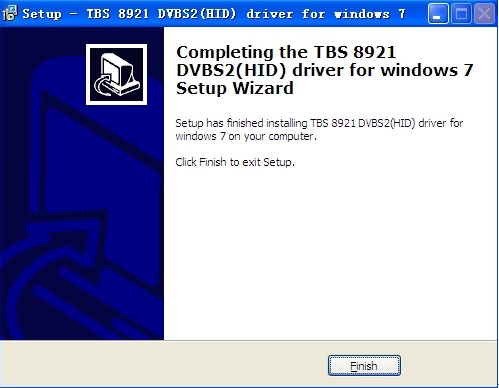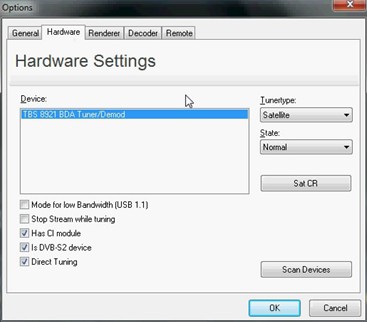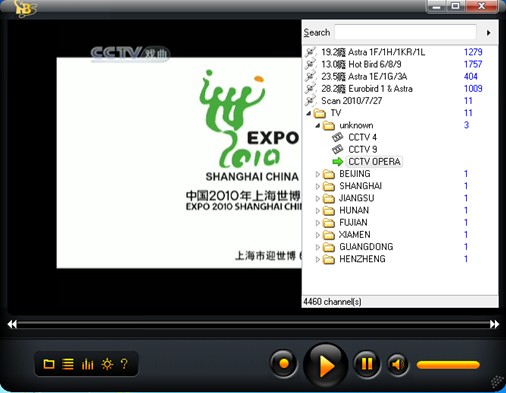TBS 8921 PCI TV Tuner card is designed for receiving digital satellite programs on computer. You can receive DVB-S2 programs with advanced DVB-S2 models. TBS 8921 is fully supported under 32bit/64bit Windows 2000 / XP / Vista / 7 and Linux. Users can use TBS 8921 for high speed satellite internet or data download if such service is provided by service providers.
Also popular DVB software like DVBDream, DVBViewer, DVBlink, DVBcontrol, ProgDVB, TSreader are supported.
Hereinafter, I will brief on how to use TBS 8921. The procedures are as follows.
1 Hardware Installation
For installing PCI TV card, power off the computer, remove computer cover and take out cover panel of PCI slot in which you want to put TBS 8921. Insert the card in PCI slot and fix card bracket with screw. Make sure the card fit in PCI slot tightly. Put back computer cover.
Set your satellite dish aimed at the right satellite. Connect dish LNB to PCI card “LNB IN” with cable.
2 Software Installation
Before you begin, make sure your computer qualify the system requirements.
Step1: Install TBS Card Driver
Insert the Installation CD into your CD-ROM. Click “Install Driver” while auto-run appears.
A setup window will pop up.
When driver installation completed, the below window will pop up.
Step2: Install TBSviewer
Click “Install TBSviewer” from CD auto-run to start installation, click “Next” until installation is completed.
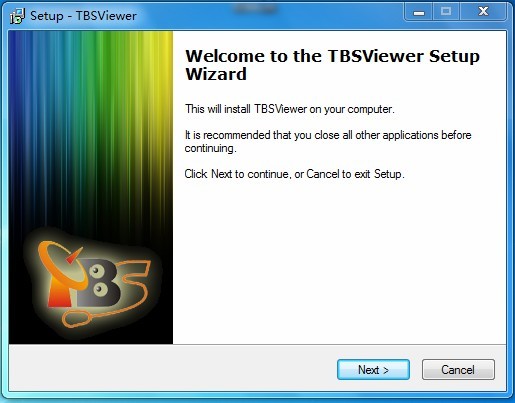
Double click the icon ![]() to launch TBSviewer, right click to pop out the window and choose the “Options”.
to launch TBSviewer, right click to pop out the window and choose the “Options”.
If TBS 8921 is installed in the computer, you can see “TBS 8921 BDA DVBS/S2 Tuner/Demod” on hardware window.
3 Scan Channels
Run TBSViewer and right click to pop out the window, then choose the “Channelscan”. The windows of “Scan channels” will pop up. You can select existing satellite transponders list from the scroll down menu. Then set up the DiseqC, LNB LOF1, LOF2 and LOF SW, input transponder Frequency range here and start scan by frequency or by range.
If you don’t use any Diseqc, just choose “None”, if you do use Diseqc, choose correct Diseqc type.
After scan is completed, the found program numbers will be shown and the program list will be automatically saved. You can close the “Scan channels” window.
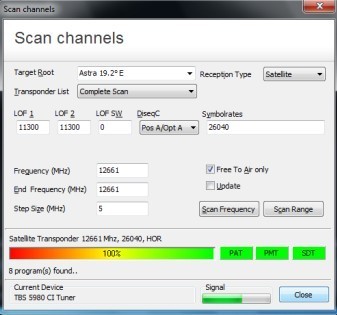
4 Watch Satellite TV
Move the mouse to the right part of the TBSViewer main window, the channels list window will appear. Double click a selected channel to play.
TBSviewer allows links to different Video/Audio codecs. To change Video/Audio codec, right click to pop up menu window and click the “Options”, enter the “Decoder” menu. Double click related options to select different codecs.
If your system is Windows 7, you can select “Microsoft DTV-DVD Video Decoder” which is bundled in the system.
Related articles:
1.How to use TBS6981 to watch satellite TV channels on TBSViewer,DVBDream?
2.Guide for how to use TBS5980 to watch encrpyted TV programs.
3.Tips for how to us TBS QBOX3 to san and watch TV channels?