After our testing, TBS5980 USB DVB S2 TV QBox CI works perfectly with OpenPCTV on Gizmo(AMD SOC). You can view more details as follow.
About TBS5980 USB DVB S2 TV QBox CI
TBS5980 is a digital satellite external TV Tuner box with USB connection for watching and recording digital satellite TV on PC. With integrated CI slot, it can be used for watching Free to Air TV and Pay TV.
Tools you need:
CPU: AMD G-Series G-T40E
1GB DDR3 SDRAM
Radeon HD 6250 with UVD3
SARA 6Gbit/sec
10.16cm x 10.16cm
APU 6.4W TDP
Step 1: Install Hardware
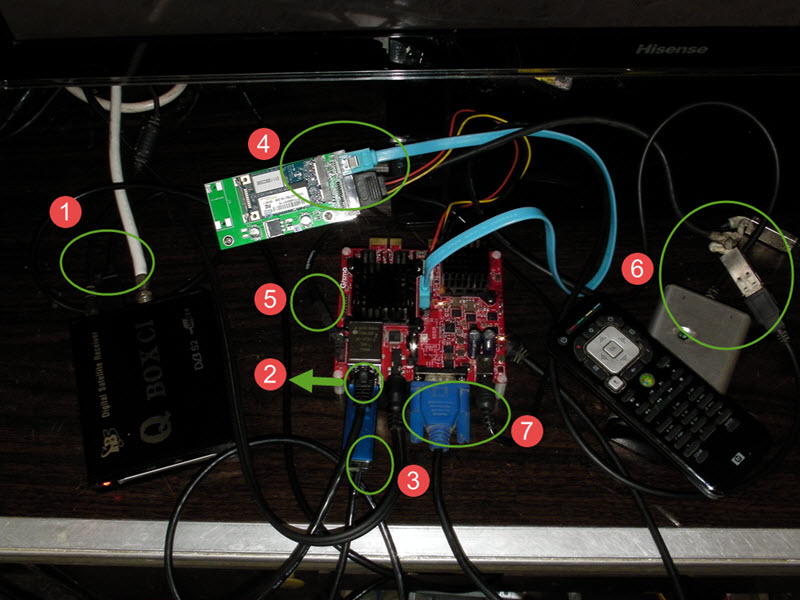
1. Satellite cable, USB cable and DC 7.5V to TBS5980
2. Network cable to Gizmo(AMD SOC)
3. Connection between TBS5980 and Gizmo(AMD SOC)
16G U disk with OpenPCTV live
4. 24 SSD(Msata to SATA)
5. USB header to Gizmo(AMD SOC)
6. Wireless Keyboard and MCE USB IR Receiver
7. VGA Cable and 12V 2A DV
Step 2: Install OpenPCTV to SSD
Power On the PC first
Press F12 on the splash
Boot OpenPCTV live from U disk and press” 2” on the keyboard
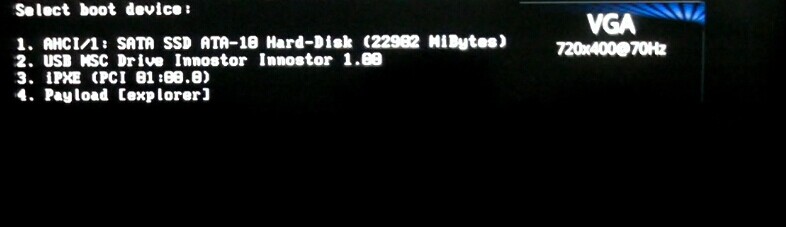
Select “ Install OpenPCTV to disk”
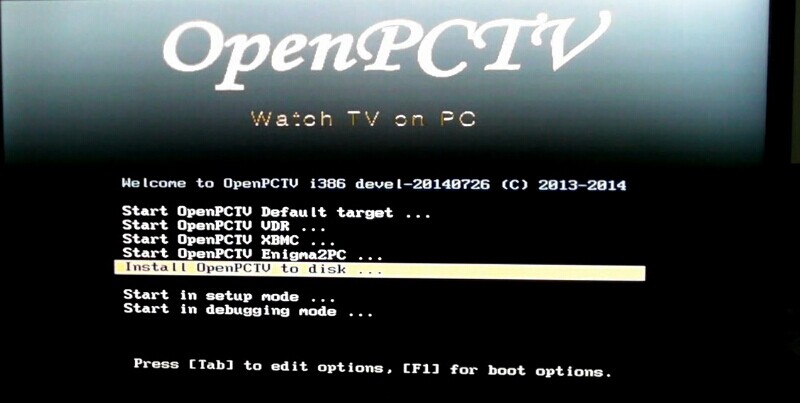
When installation completed, the GRUB is installed in the SSD Boot sector.
Step3: Initialization and Configuration for OpenPCTV
Needn’t to select “setup” mode and installation will be step by step

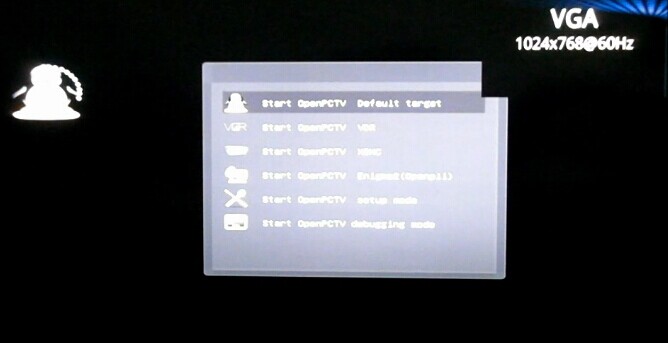
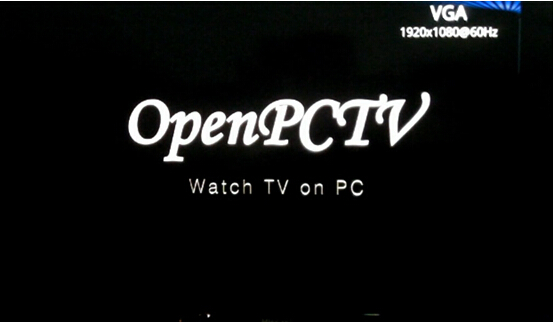
Step4: How to effect the OpenPCTV
First enter Enigma2PC

Main menu shows:
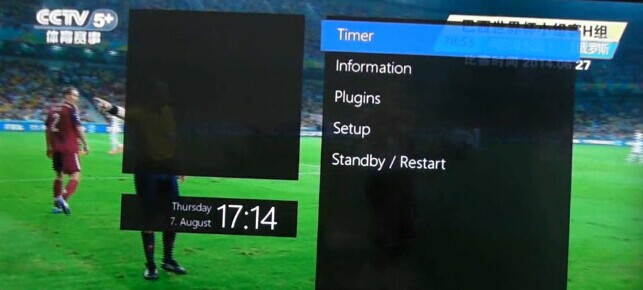
Step5: Tuner Configuration
Setup–System—Service Searching—Tuner Configuration—Choose Tuner—Reception Settings

For more configuration details, please view the video on:
https://www.youtube.com/watch?v=lPcJ-kZliaY&feature=youtu.be
Note:
To be continued, we will release more articles and videos of TBS other tuners with OpenPCTV on Gizmo(AMD SOC), including MOI+ Streaming BOX, TBS6985 quad tuner and TBS6991SE and so on.
