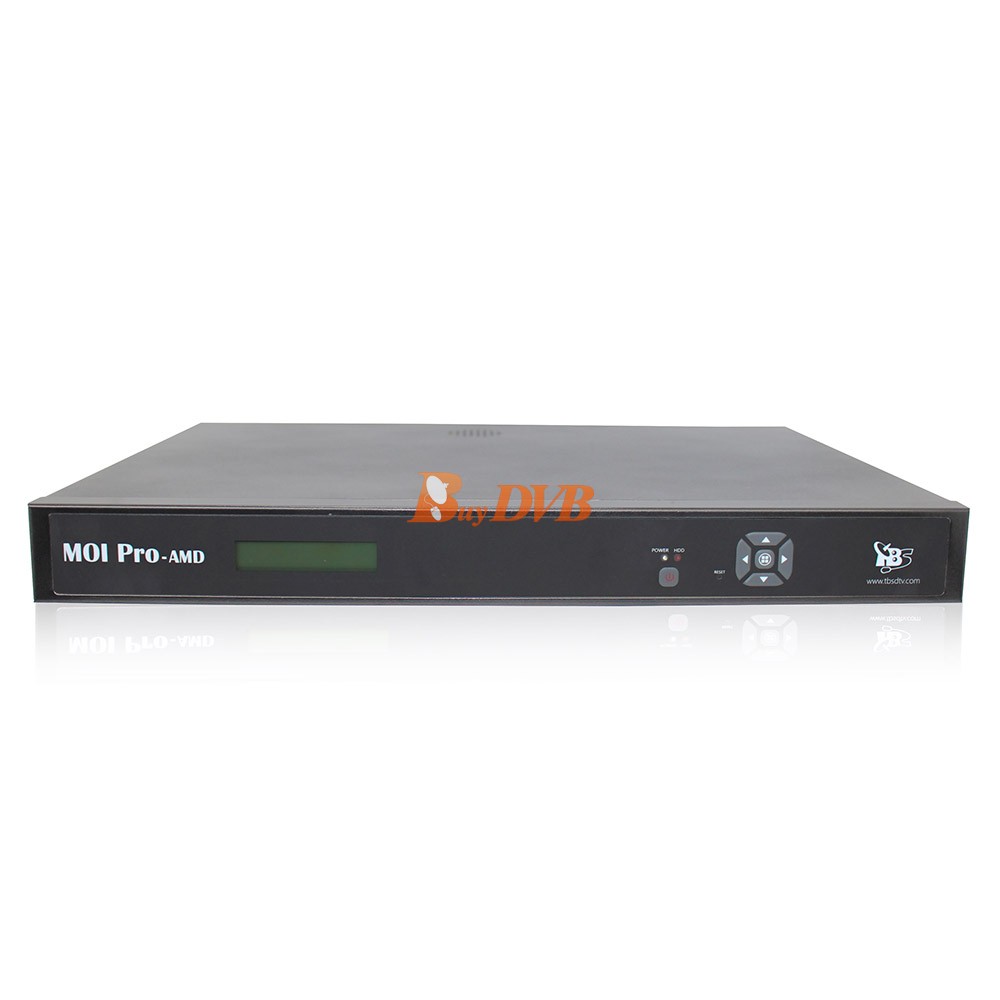What’s MOI Pro -AMD?
MOI Pro – AMD is a new professional IPTV streaming server powered by AMD Embedded G-Series SoC, it can receive live TV signal using built-in TV tuners and stream the channels further through Ethernet to various client devices, such as PC, tablet PC, smartphone, and smartTV.
With AMD Embedded G-Series SoC inside, MOI Pro – AMD provides more possibilities to IPTV system integrators and TV service operators, it allows you to use not only Linux and Ubuntu, but also Windows. Open source software such as Kodi(XBMC), OpenPCTV and VDR are pre-installed to create a read-to-run platform.
- Live SD/HD TV streaming
- Based on AMD Embedded G-Series SoC
- High-performance graphics processing
- Low power consumption
- Linux Open Source software support: Kodi( XBMC), OpenPCTV, VDR
- Supports up to 16 TV tuners (4 TV tuner PCIe cards) of different DVB standard
- Supports DASH (Desktop and Mobile Architecture for System Hardware) remote management
| 1U Chassis (430*320*46mm) | |
| Processor | AMD® Embedded G-Series SoC (Quad Core, 1.2GHz) |
| Memory | 4GB DDR3 1333 |
| Graphics | Integrated AMD Radeon™ HD |
| APU | AMD® Embedded G-Series SoC |
| Ethernet | 2x LAN Gbit / 100 Mbit / 10 Mbit |
| Storage | 1 x SATA 6.0 Gb/s |
| SSD | 30G mSATA SSD |
| I/O | 8-bit programmable |
| LPC | 1 x LPC support TPM module |
| 2 x COM HEADER | |
| FRONT PANEL | POWER SW |
| HEADER | RESET SW |
| POWER LED | |
| HDD LED | |
| Display Interface | 1 x HDMI |
| 1 x VGA (The reserved connection) | |
| USB | 2 x USB 2.0 |
| 2 x USB 3.0 | |
| Expansion Interface | 1 x Full-Size Mini-PCIe |
| (w/USB, PCle x 1 Single) | |
| SBC dimension | 120 *100 mm |
| Operating Systems | Microsoft® Windows 8, Microsoft® Windows 7, |
| Microsoft® Windows® 7/8 embedded Standard, Microsoft® Windows® 7 Embedded Compact | |
| Linux, Ubuntu, | |
| DVB tuner card support | Up to 16 TV tuners (4 TV tuner PCIe cards) |
| Pre-installed software | Tvheadend, VDR, MuMuDVB, DVBlast, szap-s2, dvbdate, dvbscan, dvbdstream, dvbsnoop, scan-s2, szap-s2, tzap-t2, LIRC, telnet, ssh, ftp, samba |
How to install CentOS7 for MOI Pro-AMD:
1. Please download CentOS image from CenOS website:
http://www.centos.org/download/
Let’s take CentOS 7 for example
2. Prepare a USB Disk (more than 8G size, After download the image please use Win32 Disk Imager tool burn the Image to your USB Disk.
You can download it here:
https://sourceforge.net/projects/win32diskimager/
3. After finished write,unplug the USB from your PC and plug to your MOIPro-AMD.Set the BIOS start from USB device like this:
Boot options #1 -> UEFI: USB DISK 3.0 PMAP
4. When boot choose Install CentOS 7, then it will start install the whole system for you. During installation need to ask you input the user name and password some other easy setting.
5. During install any issue with this just send email to our support@tbsdtv.com we will reply you as soon as possible.
For the details, you can check it from this guide
If you’re interested in our MOI Pro-AMD,please buy it from our BUYDVB Online Shop