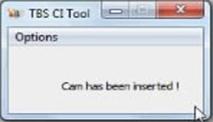TBS MCE CI Tool is particularly designed for users who want to watch encrypted TV channels on Windows7 Media Center. Before you could use this MCE CI tool, you need to have valid paytv card and the compatible CAM for the CA system.Here are the procedures.
After installing the hardware and relevant windows driver for TBS TV tuner TBS6928 or TBS5980 and inserting the CAM and pay-TV card properly, here we take TBS 6928 TV Tuner with CI slot as an example,then you are ready to install MCE CI Tool. Run the “exe” file , and you will see the following window popping out.
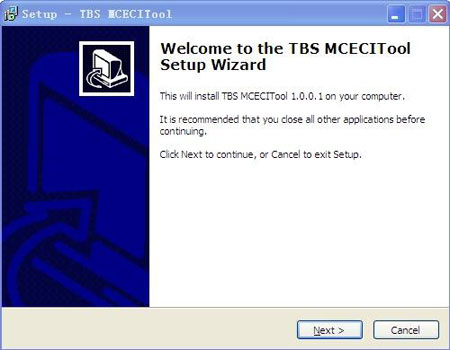
Go ahead with the steps until you’ve finished the installation of the software.
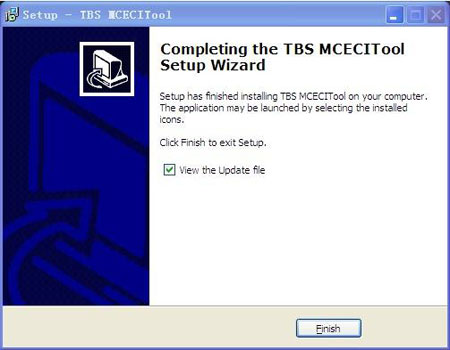
After correctly installing the tool, you can run it on your computer now. The first popped-out window is as follows, indicating the spotted hardware. If no device is listed, then probably you should check the hardware and windows driver installation of the card again.
If the window says “Cam has been inserted”, it means that you are ready to use Windows 7 Media Center to watch encrypted channels now. But, please make sure that TBS CI Tool stays open all through the time.
However, if you have several devices in your computer and want to check the hardware information, you can click “Hardware” under the “Option” menu. Then, the following window will pop out, listing all the detected devices. You can choose the one that you want, and click “OK”.
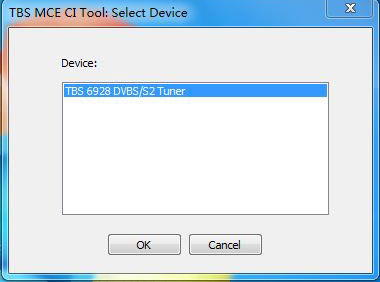
If you want to check the CAM info, you can click “Open MMI” under the “Option” menu, and you will see a new window. Then, you can wait one minute and click “Activate MMI”, and relevant info will be displayed as below. Please do not click “Exit”, or the tool will be closed and not function any more.
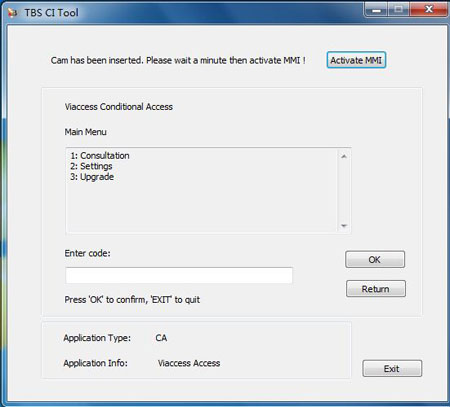
2.Watch Pay TV on Windows Media Center:
Since TBS MCE CI Tool is functioning now, you can open Windows 7 Media Center and start scanning your TV channels. If you do not know how to use Windows Media Center with the card, we have other documents explaining how to use Windows 7 media Center with our cards.
However, there is one thing that worth mentioning here. The encrypted TV channels that you have already found may not be listed in the channel list automatically. So, you have to edit the channels as follows.
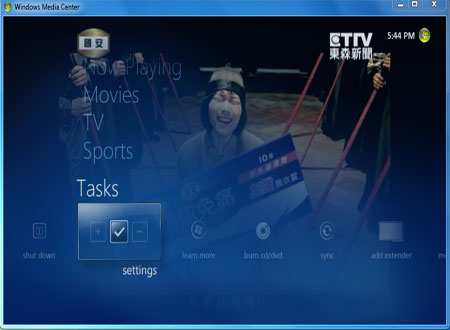
Starting from the main interface, you have to find the “Edit channels” window with the following route “Task”-“Settings”-“TV”-“Guide”-“Edit channels”.
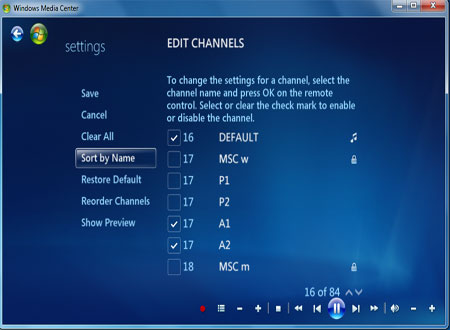
Here, you can tick all the channels that you want, and click “Save”. Then, you can go back to “Live TV” window and watch those encrypted TV channels.

Tips:Click here to watch CAM list tested with TBS6928 and TBS5980