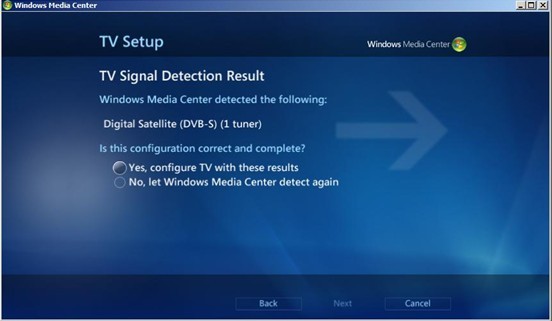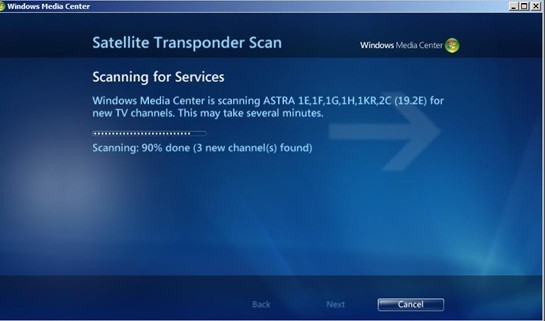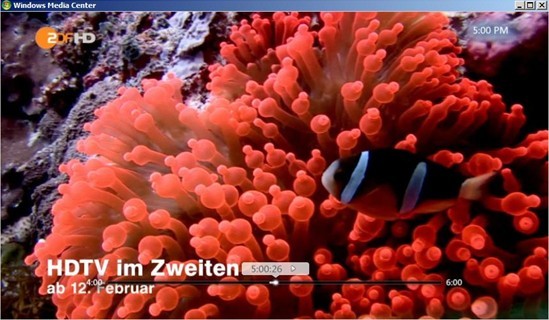To watch satellite/ digital TV with Windows 7 Media Center, it’s important to set up the Windows Media Center correctly. Take Using the TBS 6981 (PCI-e DVB-S2 dual tuner card) as sample, let’s show you how to watch TV on window 7 media centerBefore you start to set up Windows 7 Media Center, please make sure that the TV tuner, TBS 6981 (PCI-e DVB-S2 dual tuner card) should be connected to your PC and the driver is installed.
Step 1:
Windows Media Center -> Tasks -> settings -> TV -> TV Signal -> Set Up TV Signal
Follow the steps to set up the DVB-S/S2 tuner card on the window Media Center.
For example, suppose you are in Germany, you can follow the below steps and get to know how to set up the satellite tv card with window system. When the dish points to Astra 19.2E- , you can be show with “ TV signal detection result” as below. Then choose “yes” and finish the signal setup.
and at the end:
please note that Windows Media Center based on the selected country and check whether it runs automatically and detects that the signals are most probably from Astra 19.2E satellite.
Please note that all initially found channels in the list are predefined by Windows 7 Media Center and added automatically from Microsoft database and their parameters are usually wrong and trying them will results in “no signal” message, because Microsoft predefined database is not always up to date, but in any case ignore it and just continue with go to:
Step 2:
Windows Media Center -> Tasks -> settings -> TV -> TV Signal -> Satellite Transponder Scan -> Single transponder scan
and scan some satellite transponder manually (As it shows in the scan shot, it’s used 11362 H):
– mc_scan_001
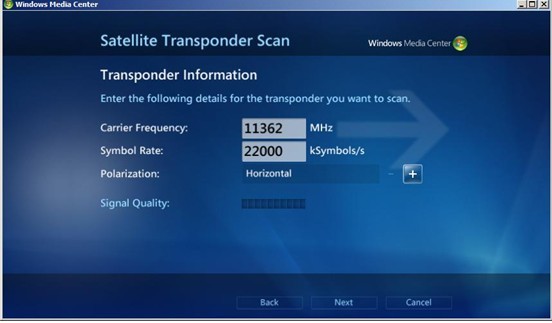
In the end, 3 new channels on that transponder are found successfully:
Step 3:
Windows Media Center -> TV -> live TV
When the new scanned channels are added at the end of the channel list (don’t use predefined channels in the list, because as mentioned their parameters are usually wrong), you can select one of them to watch. All them are in perfect HD and fine sound video.