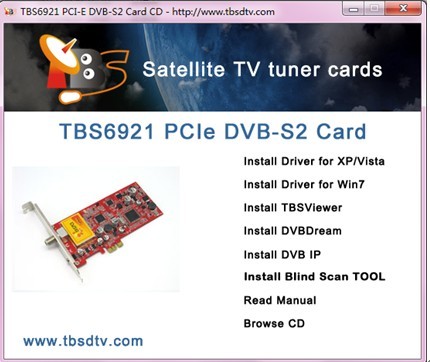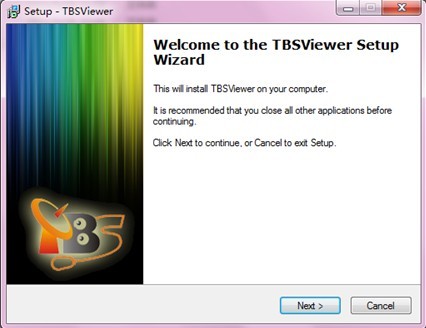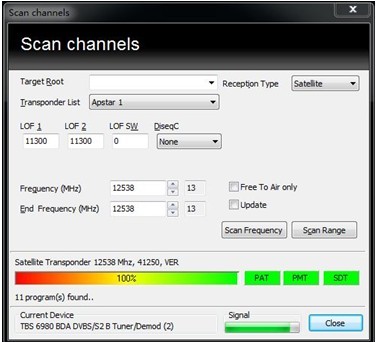If you watch satellite channels with multiple dishes or has a motor, if you want to find and lock new channels without having to use the internet, TBS6921 PCI-E TV Tuner card, which supports blind scan and watching satellite tv, will be your first choice. It is a PC satellite tuner card for locking and watching FTA satellite channels easily and quickly on your computer. Here is a quick installation guide of TBS6921 card.
1. Plug TBS6921 express TV card into PCI-E slot on your computer, plug in the signal cable and IR receiver cable to the card.
2. Install appropriate driver (Depending on the OS in your computer):
Insert software CD into CD or DVD drive, choose the appropriate driver to install, and then just click “next” to finish installation
3. Install application to watch satellite programs:
Option 1: Install TBSViewer. Click “Install TBSViewer” from CD AutoRun, then click “next” to finish installation.
Option 2: Install DVBDream, Click “Install DVBDream” from CD AutoRun, then click “next” to finish installation.
4. Lock signal and enjoy programs (TBSViewer for example) :
A: Double click the icon to launch TBSviewer, right click to pop out the window and choose the “Options”. If TBS6921 dvb s2 tuner card is installed in the computer, you can see “TBS https://iabdm.org/ambien/ 6921 BDA DVBS/S2 Tuner/Demod(1)” on hardware window.
Then choose the “Channelscan”. The windows of “Scan channels” will pop up. You can select existing satellite transponders list from the scroll down menu. Then set up the DiseqC, LNB LOF1, LOF2 and LOF SW, input transponder Frequency range here and start scan by frequency or by range.
If you don’t use any Diseqc, just choose “None”, if you do use Diseqc, choose correct Diseqc type.
After scan is completed, the found program numbers will be shown and the program list will be automatically saved. You can close the “Scan channels” window.
B: Move the mouse to the right part of the TBSViewer main window, the channels list window will appear. Double click a selected channel to play.
5. Install Blind scan tool for TBS6921 card. Click “Install Blind Scan TOOL” from CD AutoRun, then click “next” to finish installation.
TBS6921 TV Tuner card is also fully compatible with many other applications, e.g. PlogDVB, DVBlogic, Skynet, TSreader… which brings much more fun for you in satellite TV world.



Ready to Buy TBS6921?
Related Articles:
1.Guide for how to use TBS 6981 PCI-E Dual Tuner Card