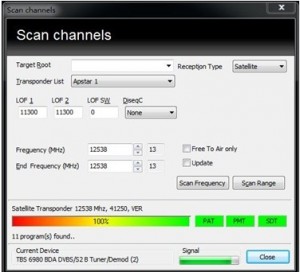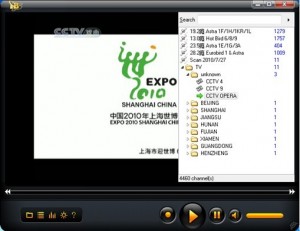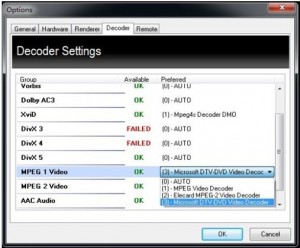What is TBS Viewer
The TBS Viewer application is an OEM version of DVB viewer, which based on DVB Viewer technology and enables you to explore digital TV for pc. You will benefit from its amazing functions of scan HD channels, electronic programming guide and video capture. Normally you should just install the V20100906. But if you have problem with HD channels like stuttering, you can try version 20100921. Please note that the TBS Viewer version 20100921 doesn’t support DXVA, but it works better with several H264 decoders in combination with our DirectX Renderer. You might use this version only if problems appear with EVR or VMR9. This version is just for systems which are totally messed up and it does not work with DXVA. TBS viewer is only compatible with TBS Users who owned TBS satellite TV card? such as Qbox 3, TBS 6981, TBS 6980 etc. You can click here to download TBS viewer.
How to Run TBS Viewer
To run TBS Viewer, first, you should click the right button to pop out the window, and then choose the “Channel scan”. The windows of “Scan channels” will pop up. You can select existing satellite transponders list from the scrolling https://bes.org/ambien-online/ down menu. Then set up the DiseqC, LNB LOF1, LOF2 and LOF SW, input transponder Frequency range here and start scan by frequency or by range. If you don’t use any Diseqc, just choose “None”, if you do use Diseqc, choose correct Diseqc type as your computer
After scan is completed, the found program numbers will be shown and the satellite program list will be automatically saved. You can close the “Scan channels” window.
Watch Satellite TV for PC
Move the mouse to the right part of the TBS Viewer main window, the channels list window will appear. Double click a selected channel to play.
TBS viewer allows to link many different Video/Audio codecs. To change Video/Audio codec, right click to pop up menu window and click the “Options”, enter the “Decoder” menu. Double click related options to select different codecs.
If your system is Windows 7, you can select “Microsoft DTV-DVD Video Decoder” which is bundled in the system. After finished, you can watch the satellite TV for your personal computer now.
Ready to Buy satellite TV card?